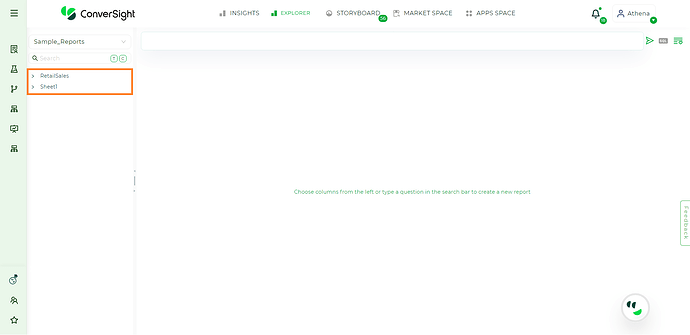How simple is it to create a report within the Explorer?
To create reports in ConverSight, follow these sequential steps:
Step 1: Access the Explorer Tab
- Click on the Explorer tab on the landing page.
Step 2: Select the Dataset
- Choose the dataset from which the reports will be generated by selecting it from the dropdown menu.
Step 3: View Tables in the Dataset
- Once a dataset is chosen, all the tables within it will be displayed.
- If the dataset includes Calculated Fields, Summary Fields, and Smart Query, they will appear under Calculated Fields.
Step 4: Select Columns from the Table
- Click on the desired table name to view its columns. Select the columns you want to query.
Step 5: Apply Filters
- Click on the column and apply filters to generate specific reports according to your requirements.
Step 6: Generate the Report
- After completing the previous steps, click the Arrow icon to generate the report.
For a detailed explanation - Click Here!