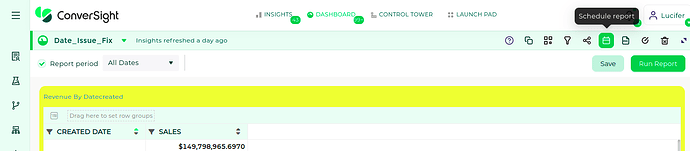Can we schedule reports(Queries) for a specific time, and if so how?
Can it be specific reports for specific roles?
Hi @neville.fernandez, we offer the option to schedule a set of queries through the dashboard. To access the scheduler menu, click on the “Schedule Report” icon located on the top right of the list of icons. Please refer to the screenshot below for guidance.
Once you have clicked on the icon, a pop-up menu will be displayed, showing a list of scheduled reports for that dashboard. If there are none, it will display “No Data”, as shown in the screenshot. To create a new schedule, click on the “Add” button. This will open another pop-up menu, where you will need to fill in details such as “Emails”, “Subject”, “Roles”, “Timings”, and “Custom message” (if desired). The “Dynamic rendering” toggle allows you to select how you want your dashboard to be displayed. If disabled, your data will be sent as an Excel and PDF file. If enabled, your entire dashboard will be shared through a link in your email.